Messianic Torah Portion does not currently use an email subscription service. There are a number of reasons for this, including privacy concerns and the required maintenance.
The current portion readings are posted on Facebook each week, usually on Monday mornings. You can follow The Messianic Light on Facebook to receive updates. This is a direct link to our Facebook page (https://facebook.com/themessianiclight) and does not contain any Facebook tracking codes.
Messianic Torah Portion is also available through an RSS feed. RSS stands for Really Simple Syndication (or maybe RDF Site Summary) and is an older technology where a user goes and gets the updated posts rather than waiting for updates to be emailed to them. It is pretty easy to subscribe to an RSS feed. You can receive the updates through your email client just like an email message, or in your browser, or in an app on your phone.
The URL for our RSS feed is simply https://messianictorahportion.com/feed.
How To Receive The RSS Feed
Microsoft Outlook
1. Go to File > Account Settings > Account Settings
2. In the dialog box, select the tab – “RSS Feeds”
3. Select “New…” then enter https://messianictorahportion.com/feed and click “Add”
4. When the RSS Feed Options dialog box opens, click “OK” then “Close”
A subfolder for Messianic Torah Portion will be created in the RSS Feeds folder of your default account.
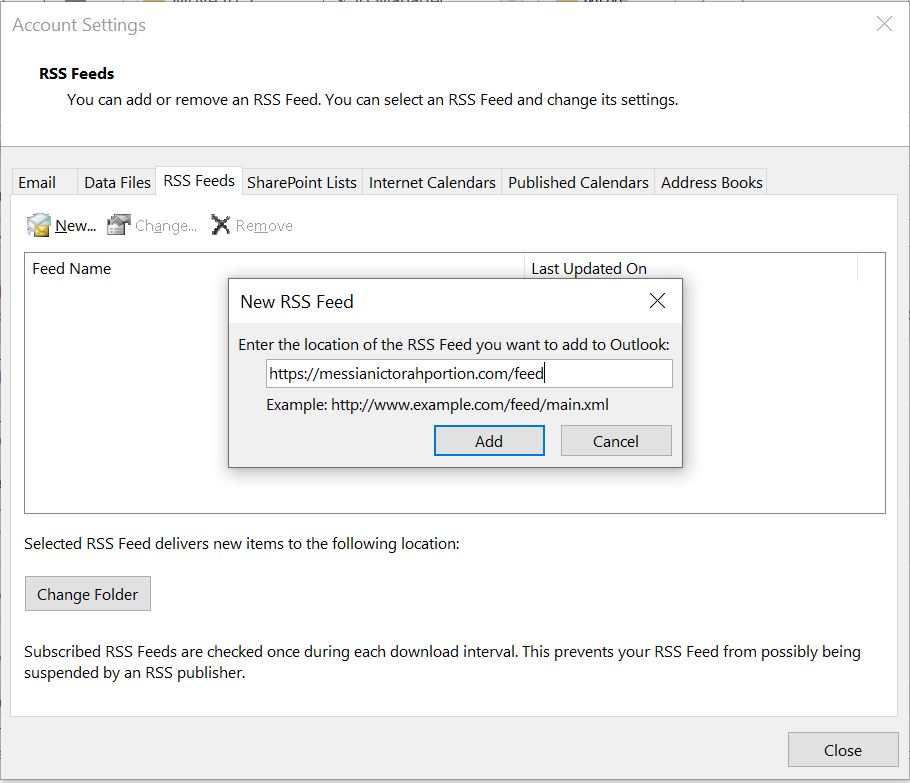
Mozilla Thunderbird
1. Go to File > New > Feed Account
2. Accept the default name “Blogs & News Feeds,” then click “Next” and “Finish”
3. A master account where all of your RSS news feeds will be added
4. In the All Folders list, click Blogs & News Feeds, then Manage Feed Subscriptions
5. Enter https://messianictorahportion.com/feed in the Feed URL box
6. In Check For New Articles Every, enter “1” and select “days”.
7. Click Add then Close.
A subfolder for Messianic Torah Portion will be created in the Blogs & News Feeds account.
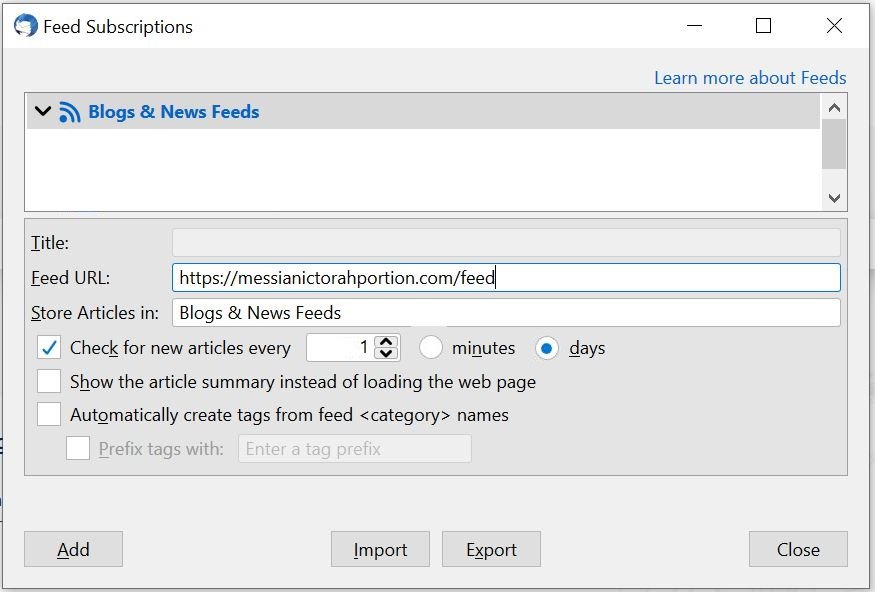
Chrome Web Browser
There are a several RSS readers in the Chrome Web Store that can be installed as extensions. Click on the icon for the extension that appears to the right of the address bar. I installed one called Feeder and continued without setting up an account. Enter https://messianictorahportion.com/feed in the search box and set the updates to 24 hours (1 day). The extension icon will indicate when new post is available.
Microsoft does not offer an RSS reader extension (that I was able to find), however since Edge is now a Chromium-based product, you can install extensions from the Chrome Web Store to the Edge browser. A similar extension is offered for Firefox. I do not use Apple products, but a quick search indicates an app for RSS feeds can be added to Safari.
Android and Apple Phones
There are several apps available in the Google Play Store for Android phones. Many of them have a free version with ads and a premium version without ads. Again, I do not use Apple products, but a quick search indicates RSS reader apps are available for iOS phones as well. Please remember to set these to check for new posts once per day.

